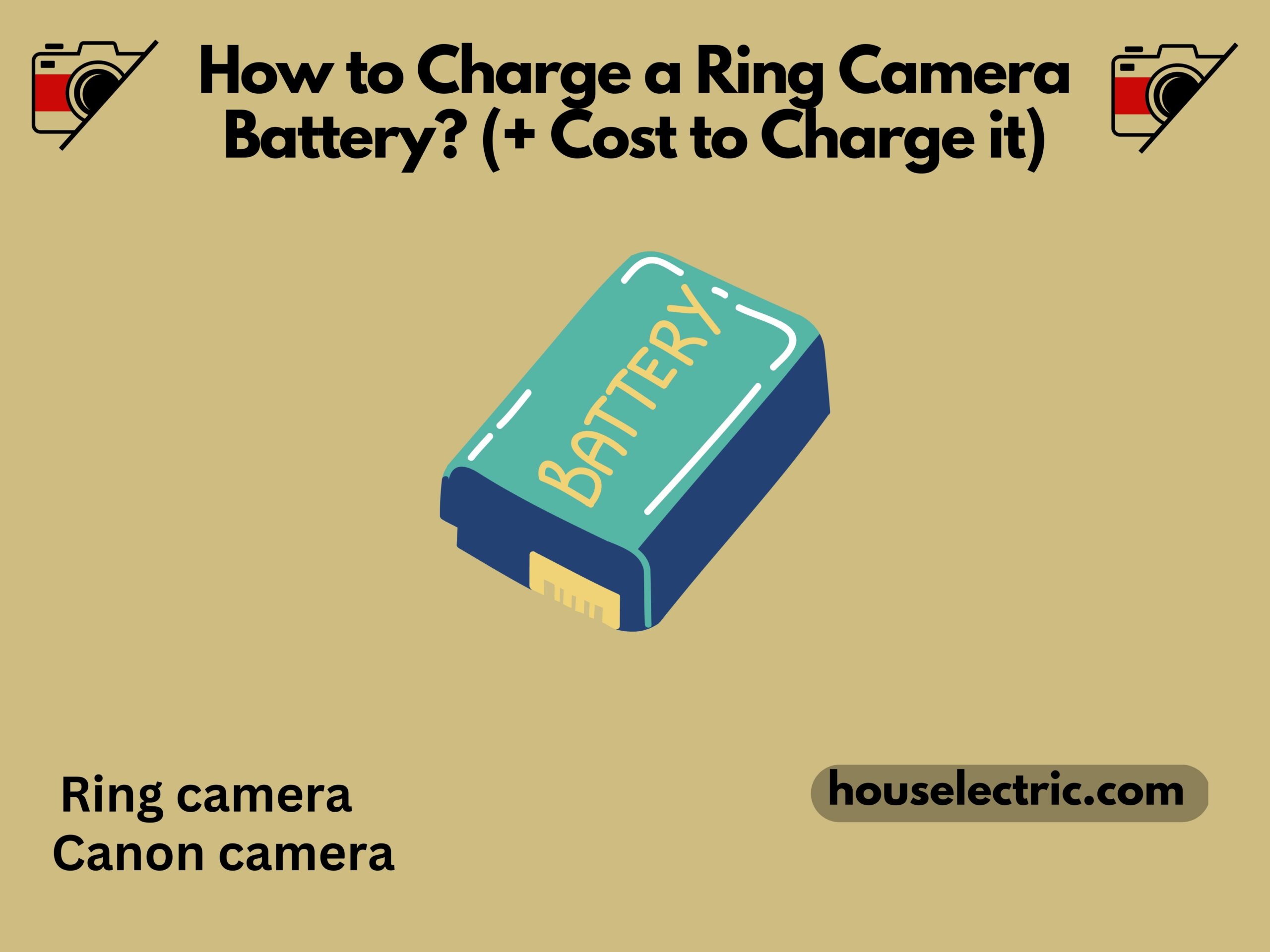Ring camera is basically a top brand of security cameras that can be used or operated on battery. The interesting fact about the ring camera battery is that the battery is rechargeable but there are many people who don’t know how to charge the ring camera battery. So this article will guide you about the ring camera battery and all problems you can face while charging a ring camera battery such as how long it takes to charge the battery, whether we can charge the battery without the charger, etc.
How to charge a ring camera battery?
The following are a few tips to charge a ring camera battery:
- The first step you need to do is remove the battery cover by turning the cover counterclockwise. In case you have a security screw then you have to remove the screw by using a screwdriver.
- The second step after removing the battery cover is to press the battery tab then the cell will come out itself.
- Then you can easily charge the battery or LEDs. You will notice that the battery will display two colors green and red if the battery is not showing red and only the green color is visible it means that the battery is fully charged and you can remove the battery.
- After unplugging the battery you can put the battery again into the compartment and turn it on.

This is how you can charge a ring camera battery. If you want to know how long the charging process is, that is explained next.
How long does it take to charge a ring camera battery?
The time to charge a battery depends upon how much the battery is consumed while using such as how often the camera is being activated, the setting of the camera, etc. It takes approximately 6 to 8 hours to recharge it again. If you don’t want any interruption of low battery you can purchase the ring chargeable battery pack which consists of two batteries and a charging station.
There will be many people who think that it is possible to charge the battery of the ring camera without the charger, so the answer is explained next.
How to charge the camera battery without a charger?
Yes, it is possible to charge the camera battery without a charger and the following are the steps explained to charge the camera battery without a charger:
- First, you need to press the white button and lift it up to open the battery compartment.
- After opening the battery compartment you need to remove the battery by pressing the release tab.
- To charge the battery without the charger you need to connect the micro USB charger to the charging port of the battery. While charging the battery it will indicate red and green light and when the battery is fully charged battery will show a solid green color which means that it is fully charged.
- After charging the battery you need to place it back into the spotlight camp. After placing the battery in the compartment, close the battery compartment door.
- After that, you need to wait for a few seconds, and then you can turn on the camera.
The below-given video will help you to charge the ring camera battery:
How to charge a Canon camera battery without a charger?
There are three different ways to charge a canon camera battery without a charge such as:
- Using a power bank
- Using a computer
- Using a wall plug

Using a power bank:
The following are the steps to charge the battery using a power bank:
- First of all, you have to keep the battery in the camera, and if the battery is not in the camera reinsert the battery in the camera.
- To charge the battery you need to keep the camera off as it will help to retain the charges quickly.
- After that select the USB-C cable.
- Keep the head of the car in the USB port of the power bank and another side of the cable into the port of the canon camera.
- The battery gets charged within 4 hours.

Using a computer:
Charging with a computer will not work for all the cameras it is only possible for canon point cameras and to charge the camera using a computer you need to follow the following steps:
- To charge the battery you need to insert the memory card without the memory card it is not possible to charge the camera battery.
- Don’t forget to turn off the camera as keeping the camera on will make the camera less effective to hold the charge.
- To charge the battery you need to switch on the computer and insert one end of the cord into the camera and the other end into the computer USB port.

Using a wall plug:
The following are the step to charge the battery of the canon camera with the wall plug:
- Remember to insert the battery into the camera.
- Secondly, switch off the camera so that it can be charged quickly.
- After switching the camera off you need to insert the USB cord into the camera and wall plug adapter.
- After inserting the adapter you need to switch on the socket switch and the camera battery will start to get charged.

The time taken to charge a canon camera battery is explained next.
How long does it take to charge a Canon camera battery?
It is good to have a rechargeable Canon camera battery in case saving money. but the charging time to charge a Canon camera battery depends on many factors which is being explained below.
The time taken to charge a Canon camera battery using a dedicated AC adaptor is approximately 2 to 6 hours. If we charge the Canon camera battery using a plug-in USB cable it will charge faster but not all Canon cameras can be charged using a simple plug.
The following are some factors that affect the time to charge a Canon camera battery:
- The condition of the battery of the camera.
- The type of charging method such as using a power bank computer and wall plug.
- The capacity of the battery.
- The condition of the charger.
Ring peephole camera battery charge time:
The approximate time taken to charge a newly rIng peephole camera is from 6 to 8 hours. The following video will help you to know how to charge the ring peephole camera:
Conclusion:
Hence we can easily charge the battery of the ring camera and peephole camera without a charger but it also sometimes depends on many factors which are explained above. The above-mentioned video will help you to learn how to charge the battery of the camera.
- How Many Solar Panels Do I Need For 1000 kWh? (Per Month & Day Explained) - March 29, 2023
- Mastering Your Home’s Electrical Consumption: A Guide to Wattage, Amperage, and Budget Management - March 28, 2023
- Trending Designer GFCI Cover Plates To Buy - March 27, 2023